When I start the newest Winboard 4.4.3 (bare executable) on WinXP then I got immediately the error popup:
"Startup failure on 'fmax': The system caanot find the file specified"
What's wrong?
Ben
Start error: "Startup failure on 'fmax'"
Moderator: Andres Valverde
10 posts
• Page 1 of 1
Re: Start error: "Startup failure on 'fmax'"
You selected an engine (Fairy-Max) that is not on your system, or is not in the place where WinBoard expected it. Select another engine in the startup dialog, which ou do have, or adapt the direcetory given in the /fd option behind the engine name.
-
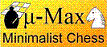
H.G.Muller - Posts: 3453
- Joined: 16 Nov 2005, 12:02
- Location: Diemen, NL
Re: Start error: "Startup failure on 'fmax'"
H.G.Muller wrote:You selected an engine (Fairy-Max) that is not on your system, or is not in the place where WinBoard expected it. Select another engine in the startup dialog, which ou do have, or adapt the direcetory given in the /fd option behind the engine name.
O.k.thank you (sorry for the newbie question).
So I need an additional e.g. GnuChess or FairyMax engine as I installed the "bare executable" from this webpage:
viewtopic.php?f=19&t=50387
Where exactly can I download these engines? The GnuChess webpage seems to offer only a Linux version.
Where does WinBoard "expect" these engines?
Is there a way to specify that the GnuChess engine is e.g. in D:\chess\gnuchess\ directory?
Peter
- pstein
- Posts: 18
- Joined: 17 Jul 2010, 15:28
Re: Start error: "Startup failure on 'fmax'"
You could save yourself a lot of work by using the installer package to install WinBoard. That comes with a few example engines, and all other support stuff you will need (e.g. to run UCI engines). The bare executable is really meant for people that already have a fully installed WinBoard, so they can just replace winboard.exe by the new one, without affecting any of their old settings.
What you are trying to do now is reproduce that install by hand, by hunting down and downloading everything you need separately. This will be kind of hard for anyone, but especially for a newbie. Even if you want to do this by hand in order to learn exactly what is going on, it would be easier to first install WinBoard through the installer (clciking that you do not want to associate it with PGN or FEN extensions in the registry) in some separate folder (e.g. C:\example), so that at least you will have all the components (engines, Polyglot) already present on your computer, and could copy them from there.
As to your question:
WinBoard expects the engines in its own folder, unless you specify with an /fd or /sd command where it should look for them. (And that location will be interpreted relative to its own folder if it does not give a full path name, starting from C:\ or \.) The /fd commands for each engine are specified in the winboard.ini file. If this did not pre-exist, WinBoard creates one with default settings, using default engine locations for its default engines. (I think it uses /fd=Fairy-Max for Fairy-Max, so this would then be expected in a sub-folder named Fairy-Max within the WinBoard folder. The installer comes with a pre-made winboard.ini file, which specifies /fd=..\Fairy-Max, meaning that it will be expected in a sister folder, rather than a daughter folder.
The line you need to add in the winboard.ini for your example would be:
"gnuches5.exe xboard" /fd=D:\chess\gnuchess
What you are trying to do now is reproduce that install by hand, by hunting down and downloading everything you need separately. This will be kind of hard for anyone, but especially for a newbie. Even if you want to do this by hand in order to learn exactly what is going on, it would be easier to first install WinBoard through the installer (clciking that you do not want to associate it with PGN or FEN extensions in the registry) in some separate folder (e.g. C:\example), so that at least you will have all the components (engines, Polyglot) already present on your computer, and could copy them from there.
As to your question:
WinBoard expects the engines in its own folder, unless you specify with an /fd or /sd command where it should look for them. (And that location will be interpreted relative to its own folder if it does not give a full path name, starting from C:\ or \.) The /fd commands for each engine are specified in the winboard.ini file. If this did not pre-exist, WinBoard creates one with default settings, using default engine locations for its default engines. (I think it uses /fd=Fairy-Max for Fairy-Max, so this would then be expected in a sub-folder named Fairy-Max within the WinBoard folder. The installer comes with a pre-made winboard.ini file, which specifies /fd=..\Fairy-Max, meaning that it will be expected in a sister folder, rather than a daughter folder.
The line you need to add in the winboard.ini for your example would be:
"gnuches5.exe xboard" /fd=D:\chess\gnuchess
-
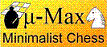
H.G.Muller - Posts: 3453
- Joined: 16 Nov 2005, 12:02
- Location: Diemen, NL
Re: Start error: "Startup failure on 'fmax'"
Thank you for the explanation.
The idea to avoid "installer" version is to avoid having a non-portable version.
Installers tend to write something into win Registry or copy some DLLs into system directories.
I want to have a portable version which I can run from USB stick.
That is the reason for using the "bare executable".
Do you have a "portable" pre-configured version which includes always necessary engines?
Thank you
Peter
The idea to avoid "installer" version is to avoid having a non-portable version.
Installers tend to write something into win Registry or copy some DLLs into system directories.
I want to have a portable version which I can run from USB stick.
That is the reason for using the "bare executable".
Do you have a "portable" pre-configured version which includes always necessary engines?
Thank you
Peter
- pstein
- Posts: 18
- Joined: 17 Jul 2010, 15:28
Re: Start error: "Startup failure on 'fmax'"
* The WinBoard 4.4.3 installer does not install any DLLs.
* The only access to the registry is for (optionally) associating the PGN and FEN filename extensions with WinBoard in game-viewer mode. Just ask the installer not to do it.
* The installer does create a number of start-menu entries. You would not be able to take those along on the portable device, obvously. But for most of them it also creates shortcuts in thw WinBoard folder, which ou could use as an alternative. The group created for WinBoard 4.4.3 in the start menu you could simply delete after the install.
* Finally the installer puts a Chess font (ChessMark) in your system's fonts directory (two if you select Xiangqi; the you will also get the XIANGQI font). You would leave those behind when bringing the install to another system. But they are only used in the 'fancy-look' start-menu item, which probably no one uses. (At least, not without replacing the font by their own favorite Chess font.) As long as you don't use font-based rendering for the pieces, the fonts are not needed at all.
For the rest, the installer only creates files in the installation folder you entered during the install. You could very well make this a folder on the portable device. Or just copy the tree of an existing install from your HD to the device. It would be fully operational through the shortcuts contained in it, except for the fonts. (So you could not play oriental-view Xiangqi with it on another machine that does not have the XIANGQI font installed.)
* The only access to the registry is for (optionally) associating the PGN and FEN filename extensions with WinBoard in game-viewer mode. Just ask the installer not to do it.
* The installer does create a number of start-menu entries. You would not be able to take those along on the portable device, obvously. But for most of them it also creates shortcuts in thw WinBoard folder, which ou could use as an alternative. The group created for WinBoard 4.4.3 in the start menu you could simply delete after the install.
* Finally the installer puts a Chess font (ChessMark) in your system's fonts directory (two if you select Xiangqi; the you will also get the XIANGQI font). You would leave those behind when bringing the install to another system. But they are only used in the 'fancy-look' start-menu item, which probably no one uses. (At least, not without replacing the font by their own favorite Chess font.) As long as you don't use font-based rendering for the pieces, the fonts are not needed at all.
For the rest, the installer only creates files in the installation folder you entered during the install. You could very well make this a folder on the portable device. Or just copy the tree of an existing install from your HD to the device. It would be fully operational through the shortcuts contained in it, except for the fonts. (So you could not play oriental-view Xiangqi with it on another machine that does not have the XIANGQI font installed.)
-
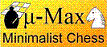
H.G.Muller - Posts: 3453
- Joined: 16 Nov 2005, 12:02
- Location: Diemen, NL
Re: Start error: "Startup failure on 'fmax'"
Thank you.
I tried it out and downloaded and installed it.
It works.
As I found out there are 4 independent windows.
How can I "lock" them together? That means if I move one of them (by dragging the title bar) then all remianing 3
windows should be move as well (maintaining the relative position to the main window on the screen)
Peter
I tried it out and downloaded and installed it.
It works.
As I found out there are 4 independent windows.
How can I "lock" them together? That means if I move one of them (by dragging the title bar) then all remianing 3
windows should be move as well (maintaining the relative position to the main window on the screen)
Peter
- pstein
- Posts: 18
- Joined: 17 Jul 2010, 15:28
Re: Start error: "Startup failure on 'fmax'"
Dragging the main window (the chess board) should move any window that was touching it with it (after you release it in the new position). Dragging the other windows should allow you to reposition them w.r.t. the main window or each other. They should 'snap' onto each other when they get close. (All this is controlled by the option /stickyWindows.)
In principle, windows that were touching should still be touching when you re-start WinBoard for a new session (if /saveSettingsOnExit was on). Even if the main window opens with a different size (e.g. because you are opening WinBoard for a variant with another board format). The exception is if a window would be pushed off-screen by the size change.
Some of the (menu) shortcuts to start WinBoard do specify sizes and positions for all windows, though, so that the values saved from a previous run are overruled. If you don't want that, you should delete the options that set the window coordinates from the .ini file that contains the special settings for that shortcut.
In principle, windows that were touching should still be touching when you re-start WinBoard for a new session (if /saveSettingsOnExit was on). Even if the main window opens with a different size (e.g. because you are opening WinBoard for a variant with another board format). The exception is if a window would be pushed off-screen by the size change.
Some of the (menu) shortcuts to start WinBoard do specify sizes and positions for all windows, though, so that the values saved from a previous run are overruled. If you don't want that, you should delete the options that set the window coordinates from the .ini file that contains the special settings for that shortcut.
-
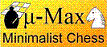
H.G.Muller - Posts: 3453
- Joined: 16 Nov 2005, 12:02
- Location: Diemen, NL
Re: Start error: "Startup failure on 'fmax'"
OK, I see. This "side-windows-move-when-mouse-is-released" is unsual but it works.
Thank you.
Just a few more questions:
1.) Where do setup the time for each player? I don't want to player 1:00min to 1:00min but lets say 5:00min to 5:00 min?
I saw no menu or setting for this.
2.) How can I tell Winboard: Save AUTOMATICALLY current position, exit and when I later restart Winboard the AUTOMATICALLY
reload last saved position?
3.) Is there a comparison ranking of the currently available Chess Engines (in Winboard)?
Especially to the "famous" Spike and Rybka Engines
Thank you
Peter
Thank you.
Just a few more questions:
1.) Where do setup the time for each player? I don't want to player 1:00min to 1:00min but lets say 5:00min to 5:00 min?
I saw no menu or setting for this.
2.) How can I tell Winboard: Save AUTOMATICALLY current position, exit and when I later restart Winboard the AUTOMATICALLY
reload last saved position?
3.) Is there a comparison ranking of the currently available Chess Engines (in Winboard)?
Especially to the "famous" Spike and Rybka Engines
Thank you
Peter
- pstein
- Posts: 18
- Joined: 17 Jul 2010, 15:28
Re: Start error: "Startup failure on 'fmax'"
I never really looked closely into the /stickyWindows code, (it was added to WB by Alessandro Scotti), but I suppose it would be easy to re-attach the windows not just at the end of the dragging, but also during it. This would take much more CPU time, of course, but today's computers are so fast...
1) You can set the time control from the Options->Time Control menu.
2) You mean you want to be able to resume an adjourned game? Currently that is not supported. It would not really be enough to save the position, btw: You would have to save the entire game, in order not to upset recognition of three-fold repetition draws and such. (Strictly speaking you would only have to save the game since the last irreversible move, but you might as well save the entire game, then.
There is a feature that automatically saves every game (You can set it through the Options->Save menu). This includes unfinished games, which are stored with '*' as the PGN result. When you reload the game, (which can be simply done by clciking the PGN file, if you have associated the PGN file extension with WinBoard), it will not automatically restore the clock settings, though. (You could set those by hand.)
It might be an idea to have WB save the clock settings for unfinished games in the result comment. Something like {Adjourned with 782/826 sec left} * at the end of the saved PGN. If WinBoard would recognize that comment at the end of the PGN, it could then automatically set the clocks accordingly. You would still have to start the engine manually, through the Mode menu.
3) Not sure what exactly you mean by 'in WinBoard'. There are rating lists (CCRL, RWBC, WBEC, CGET), but they are measured with whatever GUI the various testers prefer. The performance of an engine is not supposed to depend on the GUI it runs in.
1) You can set the time control from the Options->Time Control menu.
2) You mean you want to be able to resume an adjourned game? Currently that is not supported. It would not really be enough to save the position, btw: You would have to save the entire game, in order not to upset recognition of three-fold repetition draws and such. (Strictly speaking you would only have to save the game since the last irreversible move, but you might as well save the entire game, then.
There is a feature that automatically saves every game (You can set it through the Options->Save menu). This includes unfinished games, which are stored with '*' as the PGN result. When you reload the game, (which can be simply done by clciking the PGN file, if you have associated the PGN file extension with WinBoard), it will not automatically restore the clock settings, though. (You could set those by hand.)
It might be an idea to have WB save the clock settings for unfinished games in the result comment. Something like {Adjourned with 782/826 sec left} * at the end of the saved PGN. If WinBoard would recognize that comment at the end of the PGN, it could then automatically set the clocks accordingly. You would still have to start the engine manually, through the Mode menu.
3) Not sure what exactly you mean by 'in WinBoard'. There are rating lists (CCRL, RWBC, WBEC, CGET), but they are measured with whatever GUI the various testers prefer. The performance of an engine is not supposed to depend on the GUI it runs in.
-
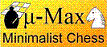
H.G.Muller - Posts: 3453
- Joined: 16 Nov 2005, 12:02
- Location: Diemen, NL
10 posts
• Page 1 of 1
Return to Winboard and related Topics
Who is online
Users browsing this forum: Google [Bot] and 14 guests
