Hi all
since today I have a new problem when playing at the FICS server as human.
When a game starts and I click on the piece I want to move , the board changes in some kind of statistic overview. All is green with colored squares and circles.
Sometimes it is active, sometimes I can play.
I must have changed something, but what??
Regards, Clemens Keck
ICS play problem
Moderator: Andres Valverde
7 posts
• Page 1 of 1
Re: ICS play problem
What you see is the seek graph, and it can be switched off in the Options -> ICS.. menu dialog. (Only accesible when connected to ICS.)
Even when switched on, it is not supposed to pop up when you are playing, though. (Or observing, or whatever.) Just when you are idle. The idea is that you wouldnot ned the board while idele, so you can call up the graph by clicking it, and select an opponent from it. So this sounds like a bad bug. I will check it out. Which version exactly was this? (I could not reproduce it on 4.5TM.)
Just to make sure: you use the left mouse button to move, not the right one? You don't have accidentally swapped the function of the buttons?
Even when switched on, it is not supposed to pop up when you are playing, though. (Or observing, or whatever.) Just when you are idle. The idea is that you wouldnot ned the board while idele, so you can call up the graph by clicking it, and select an opponent from it. So this sounds like a bad bug. I will check it out. Which version exactly was this? (I could not reproduce it on 4.5TM.)
Just to make sure: you use the left mouse button to move, not the right one? You don't have accidentally swapped the function of the buttons?
-
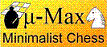
H.G.Muller - Posts: 3453
- Joined: 16 Nov 2005, 12:02
- Location: Diemen, NL
Re: ICS play problem
Hello Harm
I am using WB version 4.5.3
Strange is, that sometimes I get the seek graph when I want to move a piece on board, sometimes not. How can I switch off this seek graph manually?
regards, Clemens
I am using WB version 4.5.3
Strange is, that sometimes I get the seek graph when I want to move a piece on board, sometimes not. How can I switch off this seek graph manually?
regards, Clemens
- Clemens Keck
- Posts: 9
- Joined: 21 Feb 2007, 22:20
Re: ICS play problem
By unticking the checkbox 'Seek Graph' in the ICS Options dialog. This should prevent the graph from ever popping up. When it is up, you can return to displaying the board by left-clicking on it (not on a dot). This will not help you, though, if next time you try to grab a piece the graph would pop up again. Like I said, this is not supposed to happen at all when you are playing or observing a game.
Tomorrow I will test if I can evoke this behavior from 4.5.3.
Tomorrow I will test if I can evoke this behavior from 4.5.3.
-
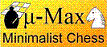
H.G.Muller - Posts: 3453
- Joined: 16 Nov 2005, 12:02
- Location: Diemen, NL
Re: ICS play problem
OK, I give up. I cannot get anything like this on any WinBoard version I have.
Could you send me a debug file of a session where you see this happening, by running WinBoard with the additional option -debug (or switching on debug mode with Ctrl+Alt+F12 after you logged on to the ICS)? My e-mail address is h.g.muller AT hccnet DOT nl.
Could you send me a debug file of a session where you see this happening, by running WinBoard with the additional option -debug (or switching on debug mode with Ctrl+Alt+F12 after you logged on to the ICS)? My e-mail address is h.g.muller AT hccnet DOT nl.
-
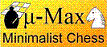
H.G.Muller - Posts: 3453
- Joined: 16 Nov 2005, 12:02
- Location: Diemen, NL
Re: ICS play problem
Hello Harm
after unchecking seek graph in ICS options, the problem was gone.
Thx for help
Clemens
after unchecking seek graph in ICS options, the problem was gone.
Thx for help
Clemens
- Clemens Keck
- Posts: 9
- Joined: 21 Feb 2007, 22:20
Re: ICS play problem
No, the problem is not gone. You just switched it off. Which means you can no longer see the seek graph now, which is a problem. The point it that everything should work flawlessly even when that box is ticked. Switching off the feature, stop playing on an ICS, stop using WinBoad altogether are not acceptable solutions to 'cure' the problem...
-
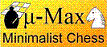
H.G.Muller - Posts: 3453
- Joined: 16 Nov 2005, 12:02
- Location: Diemen, NL
7 posts
• Page 1 of 1
Return to Winboard and related Topics
Who is online
Users browsing this forum: No registered users and 8 guests
