If I want to keep my old WB directory, I may specify its path when installing the new one. This will overwrite the relevant files and values. However, I would like to keep my old winboard.ini but during installation it will be overwritten too and I will have to reinstall dozens or even hundreds of engines or make a backup beforehand. But I may make a fatal mistake due to oversight.
Also, there will be a WinBoard folder under another WinBoard folder which may lead to confusion and errors.
So I would like to have some security and ensure that my old winboard.ini (placed in users/...) will not be destroyed, while WinBoard installs itself at the same place where it was before.
Just now when I played a trial game under WB a message popped up that my polyglot book was invalid. It was because the previous WB was in folder WinBoard-TM, while the new one in WinBoard-4-6-0, so the path was incorrect (I kept my old winboard.ini, carefully saving it before installation).
Such are the difficulties I would like to avoid.
Minor suggestions to WinBoard installation
Moderator: Andres Valverde
4 posts
• Page 1 of 1
Minor suggestions to WinBoard installation
Gábor Szőts
CCRL testing group
CCRL testing group
-

Gábor Szots - Posts: 327
- Joined: 26 Sep 2004, 21:26
- Location: Szentendre, Hungary
Re: Minor suggestions to WinBoard installation
Since we switched to the system with a separate master and a user settings file, a WinBoard install should never overwrite the user settings file. Whether you install in the same or in a different folder, the install would only supply a new master file, which would refer to the existing user settings file in the user's AppData folder. Installing in the same directory would overwrite the master file there, but this usually would not contain any valuable info. And all persistent options in there would have long since been copied to the user settings file. Only when you would have added volatile options in the master settings file you would lose them by a new install.
The fact that all WinBoard versions share the same user settings file can indeed be a pain. Especially when you run an old version, and it encounters options saved by the newer version that it does not know. Since WinBoard 4.5.2 (or 4.5.3?) this is no longer a fatal error, though, and unknown options are simply ignored. (From a file, where it simply skips the rest of the line. On the command line they are still fatal.) If you don't want to share user settings file with other WinBoards, you should redefine the /settingsFile and /saveSettingsFile options in the master file to use a different name, like winboard-4.6.0.ini. If you run it once with the /saveSettingFile changed, but not yet the /settingsFile, it will import all settings from the old one, and then saves them on its own.
I am not sure I understand the book problem. If the book file is stored as a path name, it shouldcontinue to work as long as the file stays in the same place, whether one WB access it or another. Or was it installed as a path relative to the WB installation folder? For files that you would want to share between different WinBoards, the full path name should be used in the ini file. Or you must make sure a relative path name is effectively the same. E.g. ..\books\default_book.bin would work for WinBoards in any sister folder of 'books'.
The fact that all WinBoard versions share the same user settings file can indeed be a pain. Especially when you run an old version, and it encounters options saved by the newer version that it does not know. Since WinBoard 4.5.2 (or 4.5.3?) this is no longer a fatal error, though, and unknown options are simply ignored. (From a file, where it simply skips the rest of the line. On the command line they are still fatal.) If you don't want to share user settings file with other WinBoards, you should redefine the /settingsFile and /saveSettingsFile options in the master file to use a different name, like winboard-4.6.0.ini. If you run it once with the /saveSettingFile changed, but not yet the /settingsFile, it will import all settings from the old one, and then saves them on its own.
I am not sure I understand the book problem. If the book file is stored as a path name, it shouldcontinue to work as long as the file stays in the same place, whether one WB access it or another. Or was it installed as a path relative to the WB installation folder? For files that you would want to share between different WinBoards, the full path name should be used in the ini file. Or you must make sure a relative path name is effectively the same. E.g. ..\books\default_book.bin would work for WinBoards in any sister folder of 'books'.
-
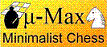
H.G.Muller - Posts: 3453
- Joined: 16 Nov 2005, 12:02
- Location: Diemen, NL
Re: Minor suggestions to WinBoard installation
H.G.Muller wrote:I am not sure I understand the book problem. If the book file is stored as a path name, it shouldcontinue to work as long as the file stays in the same place, whether one WB access it or another. Or was it installed as a path relative to the WB installation folder? For files that you would want to share between different WinBoards, the full path name should be used in the ini file. Or you must make sure a relative path name is effectively the same. E.g. ..\books\default_book.bin would work for WinBoards in any sister folder of 'books'.
I had a line in the winboard.ini file /polyglotBook="C:\Sakk\WinBoard-TM\WinBoard\Perfect_2012a.bin". I installed the new WB in C:\Sakk\WinBoard-4.6.0 and moved the contents of the perviously used WinBoard-TM folder there, but the book was not found because of the different absolute path name.
Now I know I can install new WB's directly in the previous directory. I guess having a Winboard folder under another Winboard folder will not cause problems (I do not want to rename the main folder all the time). More clearly, C:\Sakk\Winboard\Winboard is a valid path.
Gábor Szőts
CCRL testing group
CCRL testing group
-

Gábor Szots - Posts: 327
- Joined: 26 Sep 2004, 21:26
- Location: Szentendre, Hungary
Re: Minor suggestions to WinBoard installation
Ah yes, moving the book file would explain it.
The original idea of the WinBoard install would be that you could simply install it in the master folder of your engines. E.g. if you would have your engines in C:\Sakk\Komodo\.., C:\Sakk\Stockfish\... you could request install in C:\Sakk (in stead of the proposed C:\WinBoard-4.6.0), so that you would get C:\Sakk\WinBoard\winboard.exe, and the Fruit and Fairy-Max folders included in the install would simply take their place with your other engines.
This is however a bit dangerous when you would ever use uninstall. Because after un-installing the engines you originally had would prevent removal of C:\Sakk, which leads to a popup asking if it should be removed anyway, and if you then answer "yes", the disaster is immeasurable...
The original idea of the WinBoard install would be that you could simply install it in the master folder of your engines. E.g. if you would have your engines in C:\Sakk\Komodo\.., C:\Sakk\Stockfish\... you could request install in C:\Sakk (in stead of the proposed C:\WinBoard-4.6.0), so that you would get C:\Sakk\WinBoard\winboard.exe, and the Fruit and Fairy-Max folders included in the install would simply take their place with your other engines.
This is however a bit dangerous when you would ever use uninstall. Because after un-installing the engines you originally had would prevent removal of C:\Sakk, which leads to a popup asking if it should be removed anyway, and if you then answer "yes", the disaster is immeasurable...
-
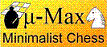
H.G.Muller - Posts: 3453
- Joined: 16 Nov 2005, 12:02
- Location: Diemen, NL
4 posts
• Page 1 of 1
Return to Winboard and related Topics
Who is online
Users browsing this forum: No registered users and 11 guests
