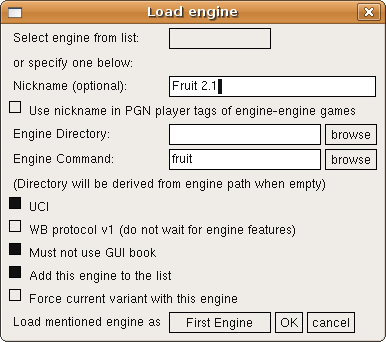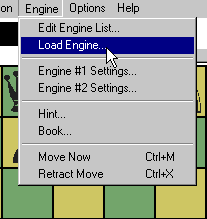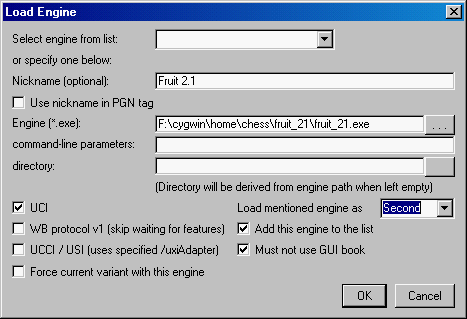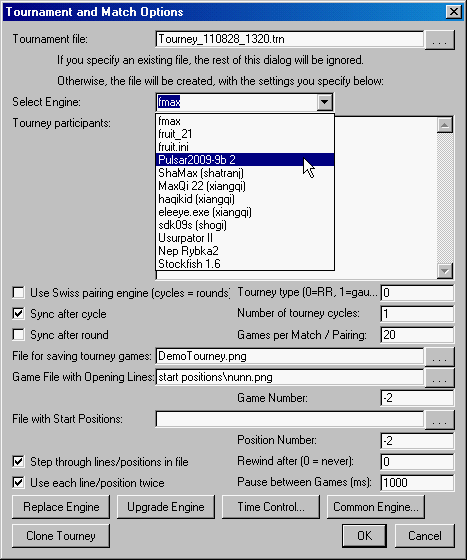XBoard tournament-manager mode
I have made a first attempt at equiping XBoard with a built-in tournament-manager function. The aim was to allow multiple instances of XBoard to cooperate on playing the games of a tourney. Of course a single instance will eventually also do the job, and this is in fact the only thing I tested so far. But that seems to work now, including restart of an interrupted tourney.
The source code of the alpha version that does this can be downloaded from the tourney branch of my hgm.nubati.net repository. (Use the latest snapshot.)
You are invited to test it!
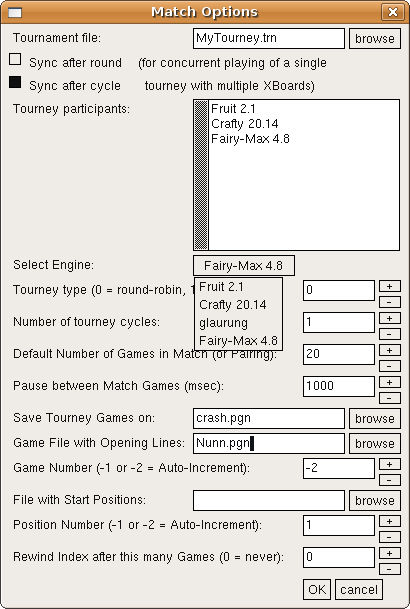
To start up a tourney, you would first have to install the engines, either by editing the settings file in a winboard.ini-like manner (except that it is called ~/.xboardrc), or use the Load Engine dialog:
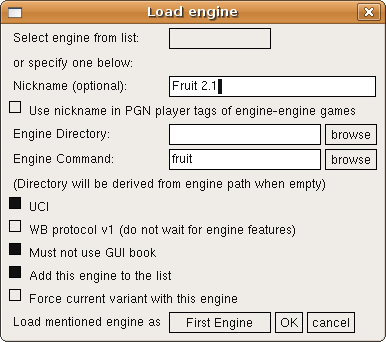
The source code of the alpha version that does this can be downloaded from the tourney branch of my hgm.nubati.net repository. (Use the latest snapshot.)
You are invited to test it!
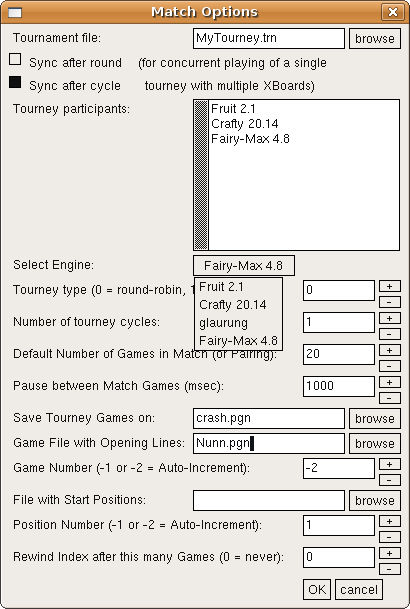
To start up a tourney, you would first have to install the engines, either by editing the settings file in a winboard.ini-like manner (except that it is called ~/.xboardrc), or use the Load Engine dialog: